Student Email
TUSD Email
Updated: 7/27/20
Did you know you have a school email?
To access your school email & Office 365 follow these steps:
1. Go to portal.office.com & sign in with your student email address:
yourmatric#@s.tusd1.org on your school computer. Important: Don't forget the "s" after the @.
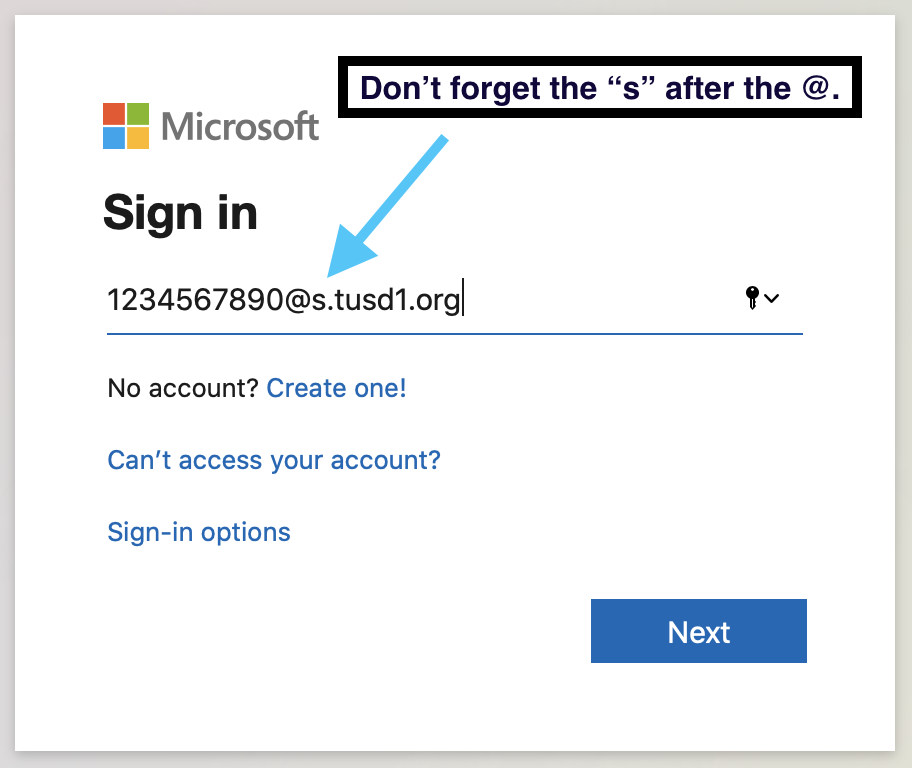
2. You will be taken to Tucson Unified School District sign in page. Type in your password.
Returning students might have to reset their password using their matric number as a password. You will then be prompted to change it.
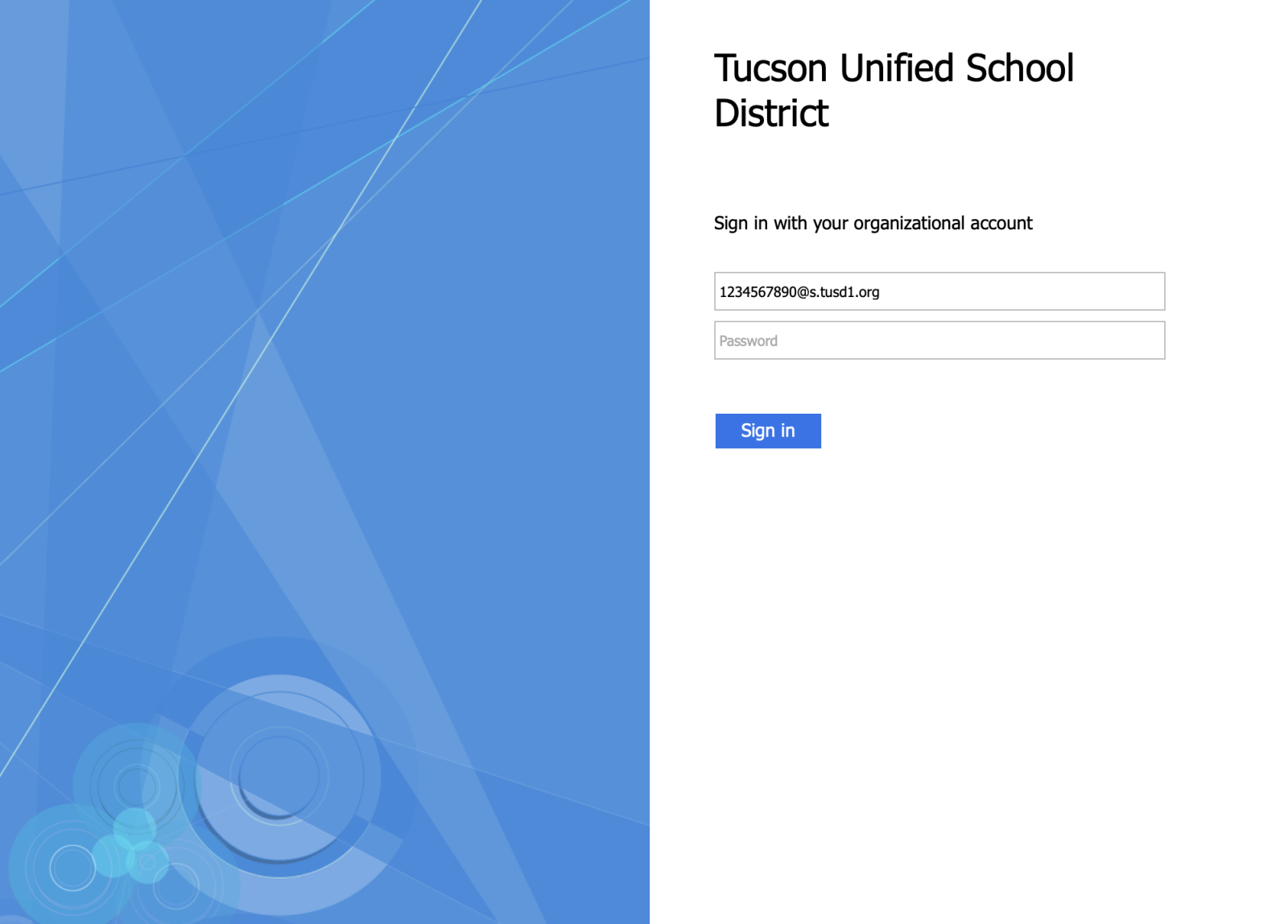
3. Click on the Outlook icon
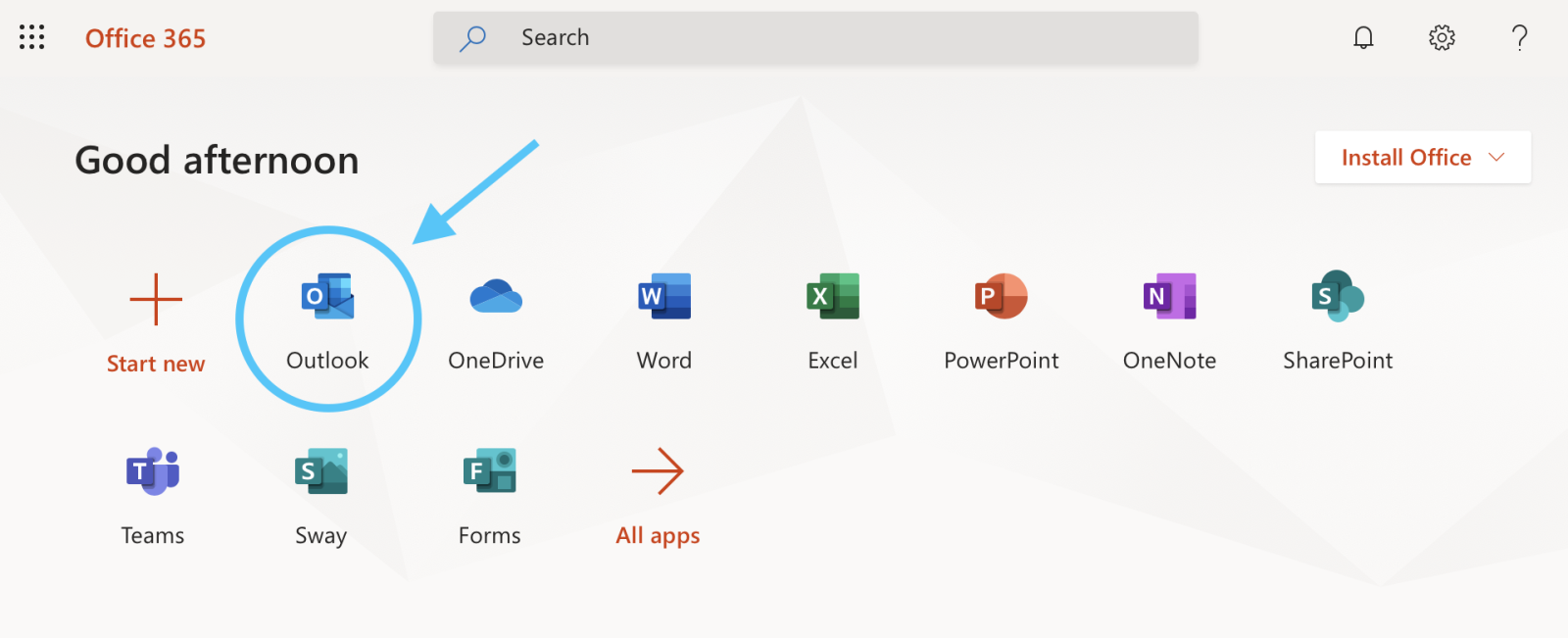
4. You're all set.
Note: If you are new to TUSD, the first time you log on will have to be on a TUSD device on a TUSD campus.
Did you know you have a school email?
To access your school email & Office 365 follow these steps:
1. Go to portal.office.com & sign in with your student email address:
yourmatric#@s.tusd1.org on your school computer. Important: Don't forget the "s" after the @.
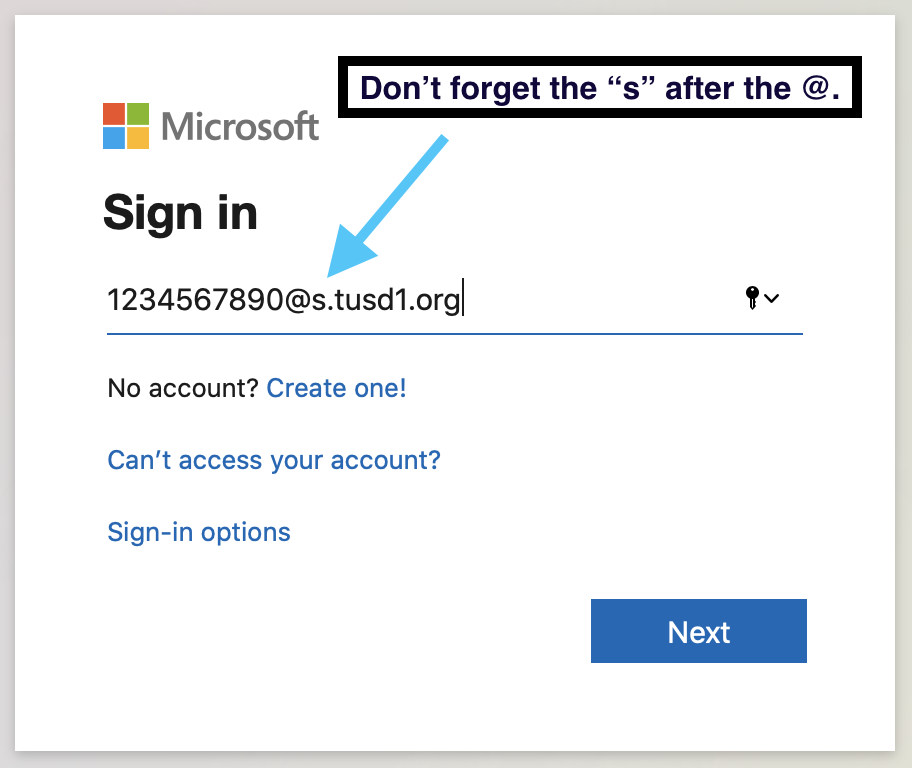
2. You will be taken to Tucson Unified School District sign in page. Type in your password.
Returning students might have to reset their password using their matric number as a password. You will then be prompted to change it.
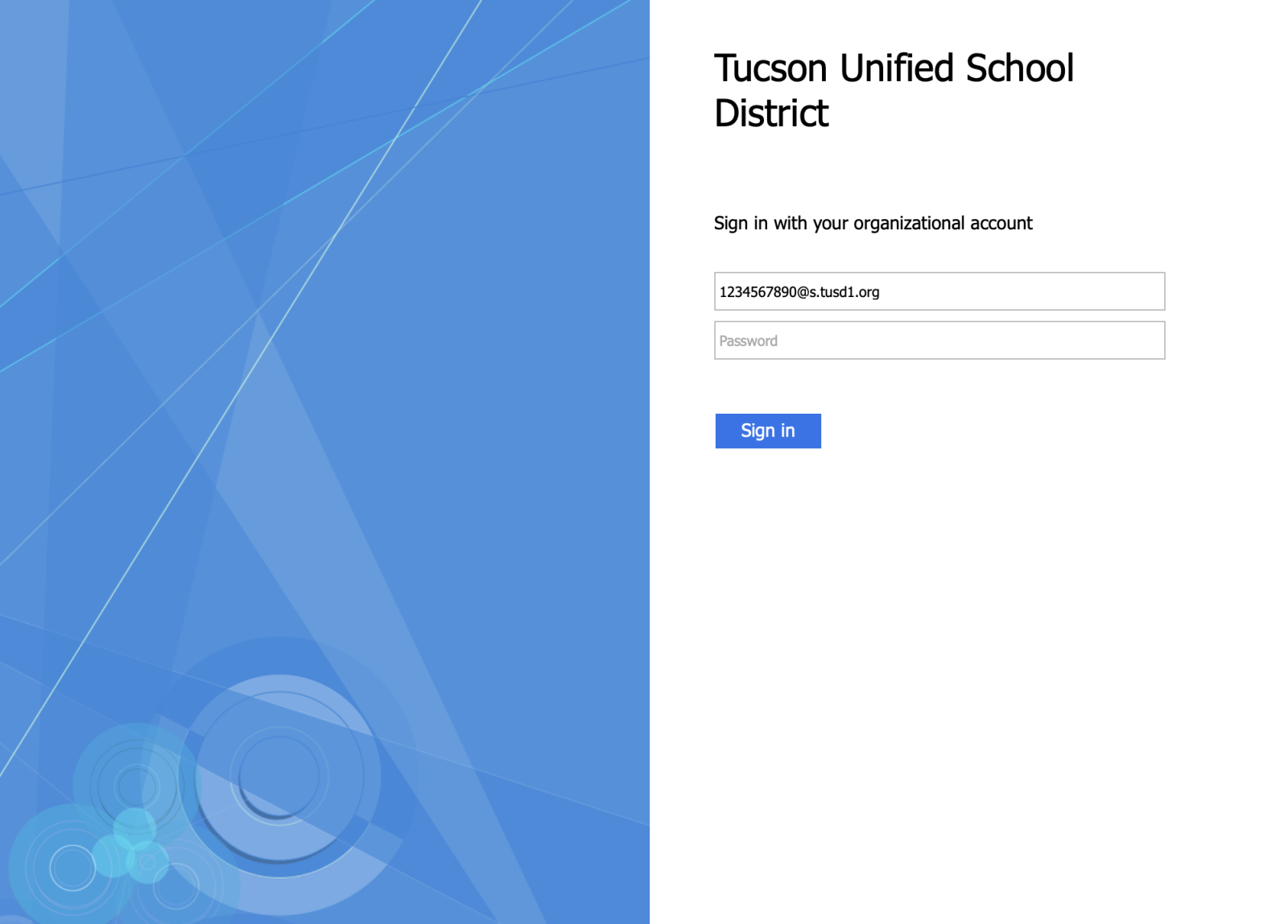
3. Click on the Outlook icon
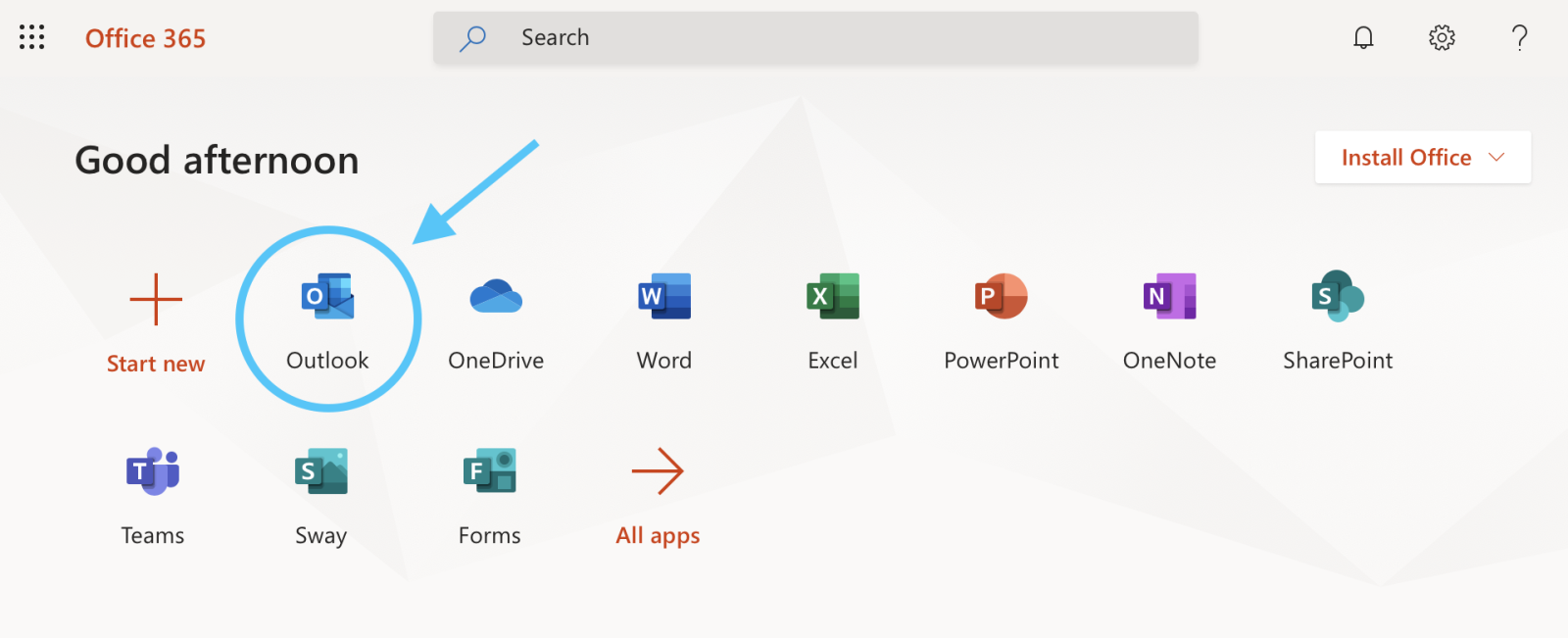
4. You're all set.
Note: If you are new to TUSD, the first time you log on will have to be on a TUSD device on a TUSD campus.

